



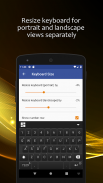






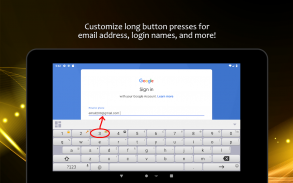
CustomKey Keyboard

Description of CustomKey Keyboard
CustomKey Keyboard is a customizable input method for the Android platform that enhances the typing experience by allowing users to tailor their keyboard to their specific needs. This app is designed for those who seek greater flexibility and personalization in how they communicate through text, making it an appealing choice for various users. With the ability to download CustomKey Keyboard directly onto Android devices, individuals can explore its diverse features that cater to different typing preferences.
The app offers a standout feature that allows users to customize symbols for long button presses. This capability enables the replacement of standard symbols with numbers, emojis, or even frequently used phrases, providing an efficient way to access commonly typed content. Additionally, the keyboard's layout can be resized separately for portrait and landscape views, ensuring a comfortable typing experience regardless of how the device is held.
Users can easily modify the text case with a single button press, whether they need to change words to lowercase, uppercase, or capitalize them all. This functionality streamlines the process of editing text, saving time during typing. Gesture movements are also incorporated, allowing users to move the cursor and show or hide the number row with simple swipes. These gestures facilitate a smoother interaction with the keyboard, enhancing overall usability.
Abbreviation creation is another beneficial feature of CustomKey Keyboard. Users can set up shortcuts that expand into full words or phrases, making it quicker to type commonly used expressions or terms. This can be particularly advantageous for individuals who frequently engage in repetitive typing tasks. The app also supports swipe typing, enabling users to glide their fingers across the keyboard to input text efficiently.
For those who may need to correct their typing, CustomKey Keyboard includes a function to delete the last word with a swipe gesture. This feature offers a quick solution for minor mistakes, contributing to a more fluid typing experience. Intelligent auto-correction and auto-capitalization are integral components of the app, providing real-time suggestions that help maintain the accuracy of typed text. Users will find that these features significantly enhance their typing efficiency.
The app's predictive capabilities extend to suggesting contact names, which can be particularly useful for individuals who often communicate with their contacts via messaging apps. Furthermore, CustomKey Keyboard allows users to add new words to their personal dictionary, adapting the keyboard to their specific vocabulary over time. This flexibility ensures that the keyboard becomes more attuned to the user's typing style and preferences.
In terms of word prediction, the app suggests next words after every word typed, helping users to compose messages more rapidly. This predictive text feature is designed to save time and effort, especially in fast-paced communication scenarios. Additionally, CustomKey Keyboard supports dual language functionality, allowing users to switch between two keyboard layouts seamlessly. This is particularly useful for bilingual users who require quick access to multiple languages while typing.
Voice typing is another innovative feature of CustomKey Keyboard, enabling users to dictate text as they speak. This hands-free option can be beneficial in various situations, allowing for easy text input without the need for manual typing. The app also incorporates a simple method for inserting a period, which occurs when the spacebar is double-tapped quickly, further enhancing typing efficiency.
For those who prefer auditory feedback while typing, the app provides adjustable typing sound volume and vibration options. Users can customize these settings to suit their preferences, creating a personalized typing environment. CustomKey Keyboard supports multiple keyboard layouts, including QWERTY, QWERTZ, AZERTY, Dvorak, and Colemak, offering users a variety of options based on their typing habits or regional preferences.
Privacy is a key consideration for CustomKey Keyboard. The app does not collect or transmit any typed data to cloud servers, ensuring that sensitive information such as passwords, credit card numbers, or personal messages remains secure on the user's device. This commitment to privacy is an essential aspect that many users appreciate, as it allows for worry-free typing.
The number of emojis and emoji drawings available may vary depending on the mobile phone model and Android version, with newer devices typically offering a wider selection. This feature allows users to express themselves more creatively through their messages.
In summary, CustomKey Keyboard is a versatile application that enhances the typing experience on Android devices through its customizable features and user-focused design. From personalized symbol replacements to efficient typing methods, the app caters to a wide range of typing preferences, making it a valuable tool for effective communication.



























